Terrain Remove Boundary
This command removes from a terrain a boundary that has been previously added with the  laTerrainBoundary command.
laTerrainBoundary command.
Steps:
- Pick a terrain. Press Enter or right-click when done.
The terrain will recover its original boundary.
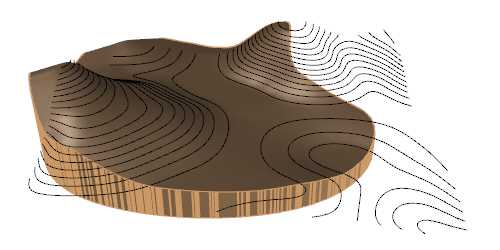
Terrain after defining a new boundary
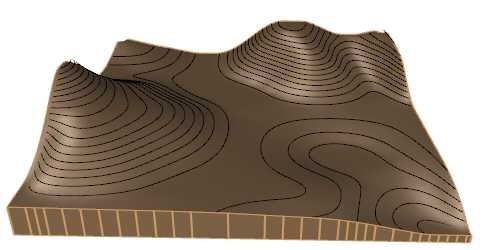
Terrain with its original boundary
The boundary can be removed also from the Terrain Edit area of the Edit panel and Properties dialog, under the Input data tab, after selecting the terrain.