Interface Overview
Most Lands Design commands are grouped in different toolbars.
You can run commands from toolbar buttons, from Lands Design drop-down menu or by entering command aliases in the command line.
Most commands have insert dialogs and dialog boxes that help and guide you throughout the process.
The following Lands Design elements are displayed on the screen when you open a new Rhino drawing using a Lands Design template.
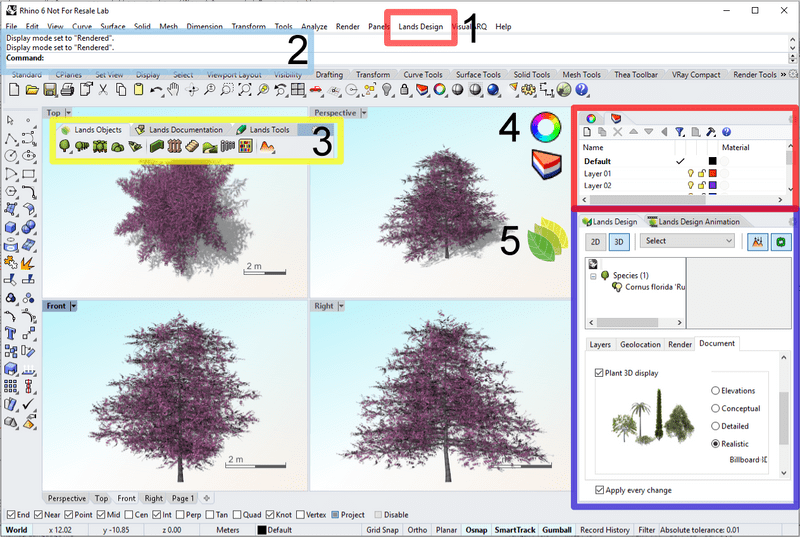
Lands Design interface in Rhino
- Lands Design menu
- Command line: a message (highlighted in green) confirms that Lands Design has been loaded. The message shows that Tibidabo has been loaded and that Lands Design has been installed. It also specifies the build date.
- Lands Design main toolbar
- Object Properties and Layer Manager dialog
- Lands Design Edit panel and Animation panel