Terrain Add Path
This command modifies the terrain geometry in order to place a path in it.
This operation also adds a division to the terrain using the same path curve and the path width, as if you were using the laTerrainDivide command.
Steps:
- Pick a terrain. Press Enter or right-click when done.
- Specify the path width.
- Specify the angle for the slope within the interval (0 to 90).
- Select a curve to define the path itinerary.
The terrain will add and remove the soil volume required to match with the curve position, according to the given slope angle.
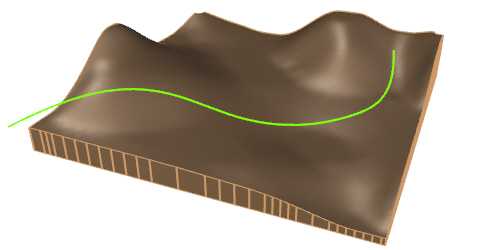
Terrain before the add path operation
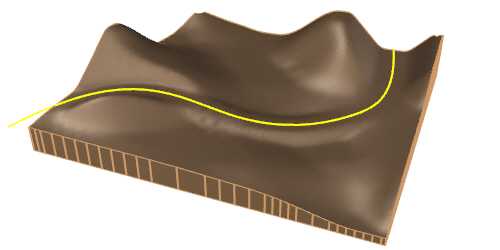
Terrain after the add path operation
Parameters
The terrain path parameters can be edited from the Input data tab, (in the Properties area of the Edit panel or Properties Explorer dialog), under the Earthmoving list.
- Control points: option to enable or disable the control points of the path (and subdivision) area.
- Path width: the path width is centered with the path curve.
- Slope angle: angle by which the terrain will fit along the path contour.
The edit options and parameters of the terrain subdivision generated by this command are the same as those generated with the laTerrainDivide command.
Control points 
The control points of the terrain path let you modify the path elevation and itinerary. They are the same as those of the curved used for this operation. In addition, it has a Move control arrow, to move the whole path position.
These control points are integrated into the terrain and are visible when activating the terrain control points.
They can be disabled from the Input data tab, (in the Properties area of the Edit panel or Properties Explorer dialog), after selecting the path under the Earthmoving list.
NoteThe control points of the subdivision created by a path depend on the terrain path control points, regardless whether they are enabled or not in the subdivision settings.
 left click
left click