Insert Dialog Boxes
The insert dialog boxes show the options for the objects that are going to be inserted. Once the insert options are defined, click OK to close the dialog and start inserting the objects in the model.
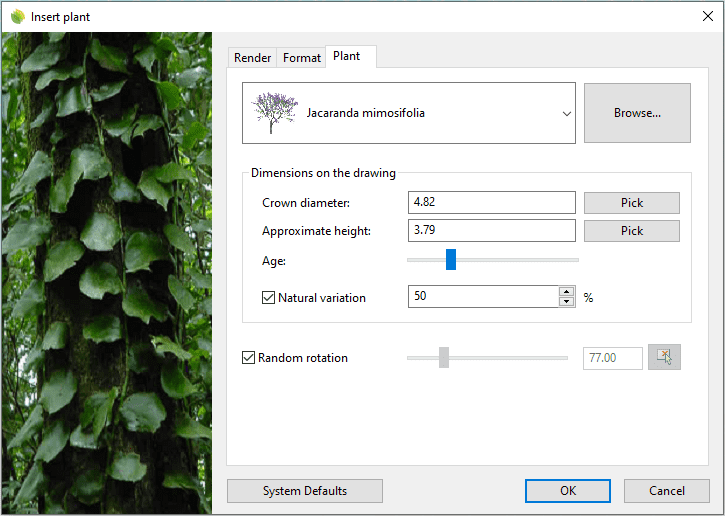
Insert dialog box for the Plant object
The dialog is organized in tabs, which show the different insert options for the object being inserted.
These options are also available in the following dialogs, after having inserted the object: