Convert To
The laConvertTo command changes the representation of Lands elements according to different options:
Steps:
- Select the object to change its representation.
- Select one of the following options on the command line:
 2D: replaces the 3D representation of a Lands Design object by its 2D representation. (This option is only effective when the block is displayed in 3D)
2D: replaces the 3D representation of a Lands Design object by its 2D representation. (This option is only effective when the block is displayed in 3D) 3D: replaces the 2D representation of a Lands Design object by its 3D representation. (This option is only effective when the block is displayed in 2D)
3D: replaces the 2D representation of a Lands Design object by its 3D representation. (This option is only effective when the block is displayed in 2D)- All: shows the 2D and 3D representation of a Lands Design object simultaneously.
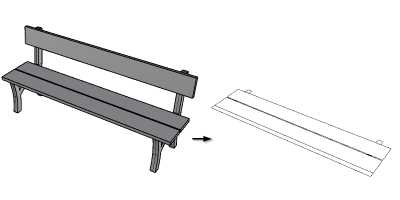
Object displayed in 2D
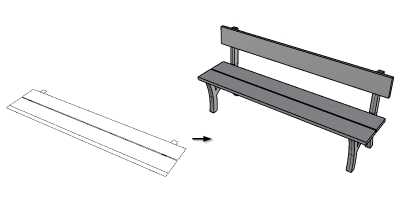
Object displayed in 3D
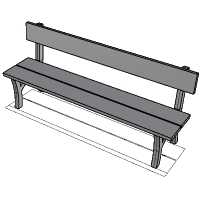
Object displayed in 2D and 3D