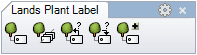Plant Label: Add and Remove plants
Where can I find this command?
laPlantLabelAddRemovePlants
Icon:
 left click
left clickToolbar: Lands Plant Label
Menu:
The laPlantLabelAddRemovePlants command adds plants to the information listed in a Tag object.
Steps:
- Select the Plant label.
- Select the Plant or Plants which information you want to add or remove from the plant label object. Plants that are already listed in the plant label will be removed from the label information and plants that are not listed will be added in the label information. Right-click or hit ENTER when done.
When a plant is added to a Plant label linking, new segments appear joining the new plants with the rest in order of selection.