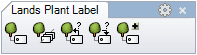Plant Label
Where can I find this command?
laPlantLabel
Icon:
 left click [long click]
left click [long click]Toolbar: Lands Plant Label
Menu:
The laPlantLabel command inserts a 2D label displaying the information of a plant species in the model (specimen quantity and plant species ID).
Insert a plant label
Steps:
- Select the plant species to label.
- Specify the insert point to place the plant label. You will need to insert as many labels as different plant species are selected.
The plant label displays two values:
- Left value: quantity of specimen units belonging to the same plant species.
- Right value Plant species identification code (ID) according to the plant list. This ID can be replaced by the initials of the plant species name by checking the Use initials option, in the plant list properties.
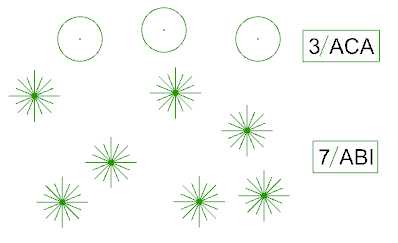
Plant labels
Plant label parameters
The Plant label parameters are divided in different tabs, and are available from different dialogs:
- Plant label properties section, in the Lands Design Edit panel.
- Object Properties dialog.
- Properties Explorer dialog.
General, Label and Leader
Plant Label parameters that define the label shape, format and attributes.
Control points
Plant labels have a single control point located in the center of the label border.
Edit options
These are the edit options for the Plant label object, available in the Edit area of the Edit panel:
 Update
Update- Copy properties from another object
- Adjust
- Don't adjust to terrain
- Plant label