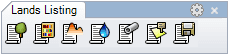Export List
The laExportList command exports an existing Lands Design list to .xls (Excel) and .html format.
After running the laExportList command, the Export Listing dialog box will appear. This dialog shows the export options:
- Export: saves the list to .xls (Excel) or .html format.
- Print: prints the list.
- Preview: opens an internet page with the listing preview.
- Listing to export: displays the existing lists in the model. Choose the one to export.
- List: Listing content.
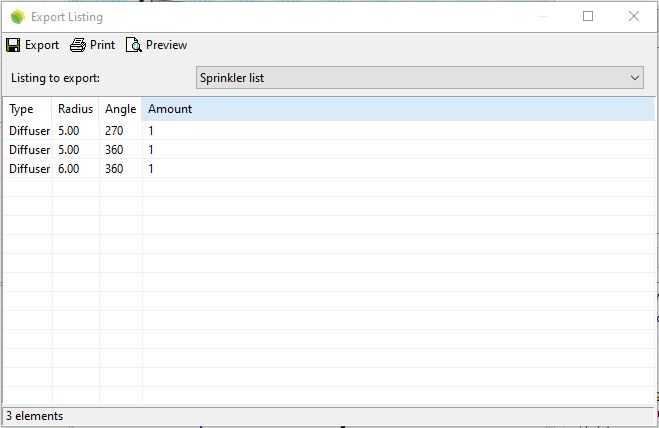
Export Listing dialog
 left click
left click