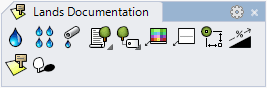Slope
The laSlope command draws an annotation leader with arrowhead and attached text, displaying the slope of a selected path. The slope is calculated based on the path length and the difference in height between the the start and the end point of the slope path.
Insert a slope
Steps:
- Pick an existing curve in the model to define the Slope annotation, or select a different option in the command line.
- Polyline: the slope will be created as if you were drawing a polyline.
- Spline: the slope will be created as if you were drawing a spline.
- Arc: the slope will be created as if you were drawing an arc. The first click determines the insert point. Second click determines a middle point in the arc. Third and last click determines where the arc ends.
- Press ENTER, ESC or right click to end the command.
Control points 
The slope object has as many control points as the curve it was created from.
In addition, it has a Move control arrow, to move the whole object.
Slope control points are automatically enabled when selecting them one by one. To turn one ore more slope object control points on just select them and run the PointsOn command (or press F10). To turn the points off, press ESC button or run the PointsOff command.
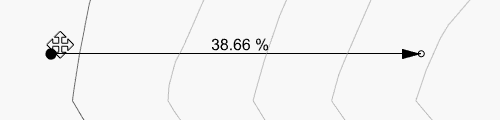
Slope control points
Parameters
The slope parameters are available from different dialogs:
- Slope properties section, in the Lands Design Edit Panel.
- Object Properties dialog.
- Properties Explorer dialog.
General
General attributes for the Coordinate Origin and Dimension object: Name, Color, Layer, and Transparency (only visible in Conceptual display mode).
Slope
This tab shows the slope parameters:
- Font: text attributes and parameters.
- Arrow: graphic options for the arrowhead and the slope start point.
NoteThe number of decimals displayed in the text can be set and edited from Rhino Menu Tools > Options > Document Properties > Units > Display precision.
Edit options
These are the edit options for the slope object, available in the Edit area of the Edit Panel:
Common options:
 Update
Update- Copy properties from another object
- Copy to another curve
- Invert curve
- Extract curve
- Adjust
- Don't adjust to terrain
Slope graphical display
The slope only has a 2D representation and it is visible with any display mode.
 left click
left click