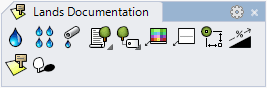Dimension objects
The laDimension command allows the dimensioning of plants, civil work elements and other entities from a specific coordinate origin point on the plan.
The command inserts a Coordinate origin point, and generates Dimension objects to dimension entities in relation to the coordinate origin. The coordinates origin point is displayed as a Lands object, while the dimensions are regular Rhino dimension objects.
List of objects that can be dimensioned with Lands Design and the information obtained:
- Plants: planting point coordinates.
- Shrubs, groundcovers, structural elements (dwarf walls, stairs, fences, etc.) and terrains: dimensioning of control curves.
- Urban furniture: insertion point coordinates.
- Sprinklers: sprinkler position coordinates.
- Pipes: vertices coordinates.
- 2D curves: singular point coordinates, circle and arc radius and radius of the arc-shaped segments of a polyline.
- Insert a dimension
- Dimension control points
- Insert options and parameters
- Edit options
- Graphical display
Insert a dimension
Steps:
- Insert a new coordinate origin point or select an existing one.
- Specify the dimension type to insert: Linear or Ordinate.
- Pick the entities to associate with the coordinate origin point.
The dimensions created will remain linked with the position of the entities selected.
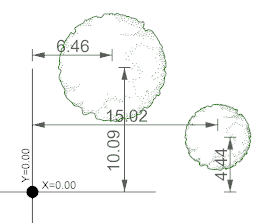
Coordinate Origin and Linear Dimensions
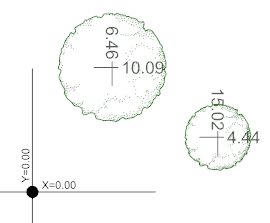
Coordinate Origin and Ordinate Dimensions
Control points 
The coordinate origin object has a single control point on its center.
The dimensions have the same control points as Rhino dimension objects.
To turn on a coordinate origin object or dimension object control point, run the PointsOn command (or press F10) and select the objects. To turn their points off, press the ESC button or run the PointsOff command.
Parameters
The Coordinate Origin and Dimension objects parameters are divided in different tabs, and are available from different dialogs:
- Coordinate Origin properties section, in the Lands Design Edit Panel.
- Object Properties dialog.
- Properties Explorer dialog.
General
General attributes for the Coordinate Origin and Dimension object: Name, Color, Layer, and Transparency (only visible in Conceptual display mode).
Coordinate origin
- Axis range: length and parameters of the Abscissas (X) and Ordinate (Y) axis.
- Axis Labels: text font and attributes.
Edit options
These are the edit options for the dimensions and the coordinate origin objects, available in the Edit area of the Edit Panel:
Common options
 Update
Update- Copy properties from another object.
- Adjust
- Don't adjust to terrain
Dimension
- Change source: changes the origin coordinate object associated to this dimension.
Coordinate origin
- Set as main: pick a coordinates origin object to set it as the main one.
- Dimension: pick new entities to dimension (aligned or ordinate) referenced to the selected Coordinate origin.
Coordinate origin graphical display
The Coordinate origin and Dimension objects only have a 2D representation and they are visible in any Display mode.
 left click
left click